What is Ecommerce Accessibility?
Ecommerce accessibility means making online stores easy to use for everyone, including people with disabilities. It involves designing websites so that users with visual, hearing, or mobility challenges can navigate, shop, and interact with your store without problems.
This can include features like text that’s easy to read, images with descriptions (alt text), and making sure the site can be used without a mouse. Accessibility ensures everyone can access and enjoy your store, improving the shopping experience for all customers.
Why Accessibility Matters for Your Business
Making your ecommerce store accessible isn’t just about following rules—it’s about showing that your brand cares about all customers. When your site is inclusive, it builds trust and strengthens relationships, especially with customers who may struggle to use non-accessible sites.
With website accessibility, your business reaches a larger audience, including people with disabilities—around 61 million adults in the U.S. (1 in 4). This inclusivity improves your reputation, increases customer loyalty, and can even boost sales.
Common Accessibility Issues to Avoid
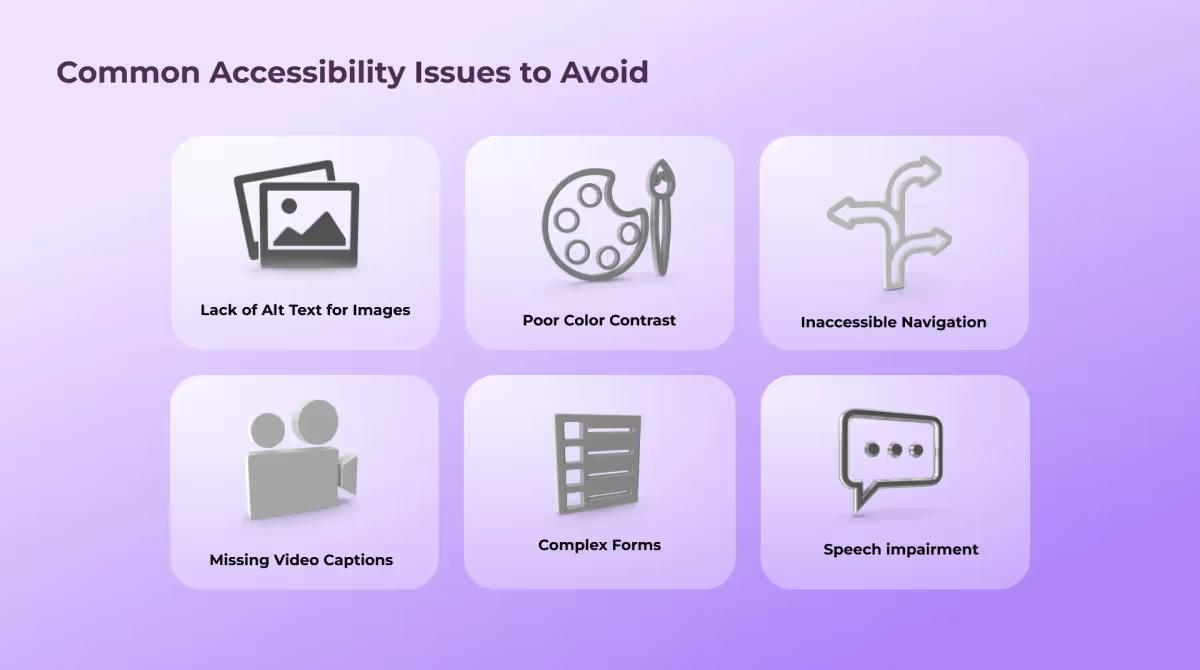
- Lack of Alt Text for Images: Without alt text, screen readers can’t describe images to visually impaired users.
- Poor Color Contrast: Low contrast between text and background makes it hard to read for users with visual impairments.
- Inaccessible Navigation: Menus that rely on a mouse can block keyboard-only or screen reader users.
- Missing Video Captions: Videos without captions exclude hearing-impaired users.
- Complex Forms: Forms without clear labels or instructions are difficult for those using assistive technologies.
Why Ecommerce Accessibility Benefits Your Store
Wider Customer Base: When you make your store accessible, you open the door to more customers, including those with disabilities. This means more sales and a larger audience for your products.
Improved User Experience: An accessible website is easier to navigate for everyone, not just those with disabilities. A simple design helps all customers find what they need quickly, leading to happier shoppers.
Boosted SEO: Search engines favor accessible websites. By improving your site's accessibility, you also enhance your search engine ranking, making it easier for customers to find you online.
Enhanced Brand Image : Showing that you care about inclusivity can improve your brand's reputation. Customers appreciate businesses that prioritize accessibility and social responsibility.
Legal Compliance: Many countries have laws requiring ecommerce sites to be accessible. Making your store compliant helps you avoid potential legal issues and fines.
Increased Sales: Accessible websites can lead to higher conversion rates. When everyone can shop easily, you’ll likely see more completed purchases.
Customer Loyalty: Providing an accessible shopping experience builds trust and loyalty. Customers are more likely to return to a store where they feel welcome and valued.
Positive Word-of-Mouth: Happy customers share their experiences. When you prioritize accessibility, satisfied shoppers may recommend your store to others, increasing your reach and customer base.
Future-Proofing Your Business: As technology and consumer expectations evolve, ensuring your website is accessible helps keep your business relevant. It prepares you for changing standards and new customer needs.
Quick Accessibility Fixes for Your Website
It’s important to improve your website’s accessibility if you notice any of these signs. High bounce rates might mean that users are leaving your site quickly because they find it hard to navigate. If customers give negative feedback about their experience on your site, it’s a clear signal that something needs to change. Low conversion rates, where potential customers abandon their carts or don’t complete purchases, could also indicate accessibility issues.
Moreover, limited user engagement, such as a lack of comments, shares, or interactions with your content, may show that users are having trouble accessing it. Lastly, if you’re not following accessibility standards like the Web Content Accessibility Guidelines (WCAG), it’s time to take action and make improvements.
Simple Steps to Make Your Store Accessible
- Add to your website a logical structure with easy-to-use menus and clear links.
- Include descriptive alt text for all images so that screen readers can convey the content to users with visual impairments.
- Use high-contrast colors for text and background to make your content easy to read.
- Label all form fields clearly, and provide error messages that help users correct their inputs.
- Make sure that all interactive elements can be accessed using a keyboard alone, allowing users with mobility impairments to navigate easily.
- Include captions or transcripts for all video content to make it accessible to those who are deaf or hard of hearing.
- Ensure your website functions well on various devices, including mobile phones and tablets.
How to Audit Your Store for Accessibility
- Use Automated Tools: Employ online accessibility checkers to scan your site for potential issues.
- Conduct Manual Testing: Navigate your site using only a keyboard and screen reader to identify areas that may be difficult to access.
- Engage Users with Disabilities: Ask individuals with disabilities to test your site and provide feedback on their experience.
- Check Color Contrast: Use contrast-checking tools to ensure your text is readable against the background colors.
- Review Alt Text: Manually check that all images have descriptive alt text that accurately conveys their content.
- Examine Forms: Test all forms to ensure they are properly labeled and provide clear error messages.
- Assess Multimedia Content: Review all videos and audio files to ensure they include captions or transcripts.
Tips for Accessible Text and Media
Text:
- Use Plain Language: Write in clear, concise language that is easy for everyone to understand.
- Avoid Small Fonts: Ensure that font sizes are large enough to be easily readable; at least 16px is recommended.
- Break Up Content: Use headings, bullet points, and short paragraphs to make text easier to scan and digest.
Media:
- Provide Transcripts: For audio content, offer written transcripts to ensure that users who are deaf or hard of hearing can access the information.
- Use Descriptive Filenames: Name your media files descriptively to provide context for search engines and assistive technologies.
- Limit Autoplay: Avoid media that plays automatically; it can be disruptive and may not be accessible to all users.
Best Tools for Ecommerce Accessibility
Free Tools
1. Accessibility Auditing and Testing
WAVE (Web Accessibility Evaluation Tool): A browser extension that helps identify accessibility issues on web pages.
Axe Accessibility Tool: Another browser extension that provides detailed accessibility audits.
Google Chrome Accessibility Developer Tools: Integrated into Chrome’s developer tools, it offers various accessibility audits.
2. Color Contrast Checking
A11y Color Contrast Checker: Ensures your website’s color contrast meets WCAG 2.0 level AA standards.
3. Simulation Tools
Funkify: Simulates various visual impairments to help you understand how users with disabilities experience your site.
Paid Tools
1. Comprehensive Accessibility Solutions
accessiBe: Provides automated accessibility solutions, including real-time adjustments and compliance monitoring.
Siteimprove: Offers a suite of tools for accessibility auditing, monitoring, and reporting.
UserWay Accessibility Widget: This tool offers a customizable accessibility widget that can be added to your website, allowing users to adjust display settings according to their needs.
2. Screen Readers
JAWS (Job Access With Speech): A widely used screen reader for Windows that helps visually impaired users navigate websites.
VoiceOver: A built-in screen reader for Mac and iOS devices that allows visually impaired users to interact with websites. It helps you test how your site functions for users who rely on screen reading technology.
3. Monthly Accessibility Reports
Accessible Metrics: Provides scans and monthly reports on your website’s accessibility status.
Examples of Accessible Ecommerce Sites
Amazon : Amazon has made significant efforts to ensure its site is accessible, including features like screen reader compatibility, keyboard navigation, and high contrast modes.
Apple : Apple’s website is designed with accessibility in mind, offering features such as voiceover support, scalable text, and keyboard-friendly navigation.
Target : Target has been recognized for its commitment to web accessibility, providing features like alt text for images, keyboard navigation, and screen reader compatibility.
Walmart : Walmart’s website includes various accessibility features such as high contrast options, screen reader support, and keyboard navigation.
Best Buy : Best Buy ensures accessibility through features like alt text for images, keyboard navigation, and compatibility with screen readers
Etsy : Etsy provides accessible features such as screen reader compatibility, keyboard navigation, and alt text for images.
Zappos : Zappos is committed to accessibility with features like high contrast options, screen reader support, and keyboard-friendly navigation.
Shopify : Many Shopify stores are designed with accessibility in mind, offering features like scalable text, alt text for images, and keyboard navigation.
ASOS : ASOS includes accessibility features such as screen reader compatibility, keyboard navigation, and high contrast modes.
eBay : eBay offers various accessibility features including screen reader support, keyboard navigation, and alt text for images.
Nordstrom : Nordstrom’s website is designed to be accessible with features like scalable text, screen reader compatibility, and keyboard navigation.
IKEA : IKEA provides accessible features such as high contrast options, screen reader support, and keyboard-friendly navigation.
Home Depot : Home Depot’s website includes accessibility features like alt text for images, screen reader compatibility, and keyboard navigation.
Macy’s : Macy’s ensures accessibility through features like scalable text, screen reader support, and keyboard navigation.
Sephora : Sephora’s website is designed with accessibility in mind, offering features such as alt text for images, screen reader compatibility, and keyboard navigation.

