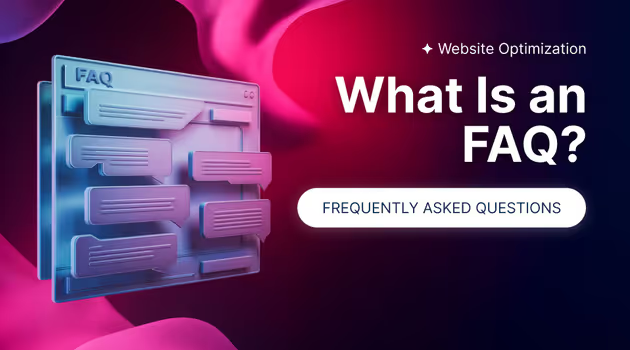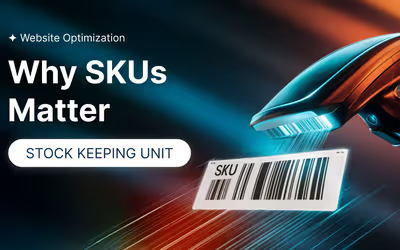What Is an FAQ?
An FAQ (Frequently Asked Questions) section is a collection of common questions and answers about a topic, product, or service. It helps users quickly find information without needing to contact support. Well-structured FAQ pages improve user experience and can appear in Google’s featured snippets, boosting visibility.
FAQ Meaning
The term FAQ stands for Frequently Asked Questions, a format used to address common concerns in a single, accessible place. Originally popularized in tech support forums in the 1980s, FAQs have since become essential for businesses, websites, and e-commerce platforms.
For example, an online hat store might have an FAQ section answering:
- "How do I find my hat size?"
- "What materials are best for summer hats?"
- "Do you offer international shipping?"
Beyond customer support, FAQs also boost SEO by answering key queries directly, increasing the chances of ranking for voice searches and Google's People Also Ask sections.
FAQ vs. FAQs: What’s the Difference?
A common question is whether to use FAQ or FAQs. Here’s how to remember it:
- FAQ (singular) refers to a single list of frequently asked questions. Example: "Check our FAQ for answers."
- FAQs (plural) means multiple lists of FAQs. Example: "Different departments have separate FAQs."
Think of FAQ as a book title ("FAQ Guide") and FAQs as a collection of books ("We have FAQs for different topics")—this trick makes it easier to recall.
FAQ: Acronym or Abbreviation?
FAQ is an acronym, not an abbreviation. Here’s why:
- Acronyms are formed from the first letters of words and are pronounced as a single word (NASA, SCUBA).
- Initialisms are also formed from first letters but are pronounced letter by letter (FBI, FAQ).
- Abbreviations are shortened versions of words (Dr. for Doctor, etc. for etcetera).
Since FAQ is pronounced as individual letters ("Eff-Ay-Kyoo"), it falls under initialisms, which are a type of acronym but not an abbreviation.
💡 Easy way to remember: If you can read it as a word, it's an acronym. If you spell out each letter, it's an initialism. Abbreviations just shorten words!
The History of FAQs: When and Why People Started Using Them
The idea of Frequently Asked Questions (FAQs) came about in the early 1980s on online forums.
As online forums and mailing lists expanded, members observed that new members consistently asked the same questions. Members subsequently started compiling such frequently asked questions and their answers in the form of lists, thus establishing the first FAQs. This made information dissemination more efficient and minimized redundant discussions.
Nowadays, FAQs are available anywhere on websites, product guides, and customer service websites. They are an instant reference for users looking for information, increasing user experience by offering instant solutions without direct human intervention.
Early Use of FAQs
The earliest FAQs were seen on networks such as Usenet newsgroups and ARPANET mailing lists. Eugene Miya at NASA in 1982 created an FAQ for the SPACE mailing list to deal with common questions from new subscribers. The format soon gained popularity within most online communities as a way of sharing information.
Evolution in Business Websites
As the web became more commercial in nature, firms recognized the opportunity of FAQs for customer service enhancement. By providing answers to typical questions ahead of time, business organizations could lower support requests and assist customers promptly.
Over a period of time, FAQs developed from simple lists of text into dynamic, search-able databases, occasionally categorized for convenience.
The Role of FAQs in SEO and User Experience Today
Now, properly organized FAQ pages are an important part of both search engine optimization and user experience .
By addressing frequently asked questions, they satisfy users more and decrease bounce rates. From the SEO point of view, FAQs are a chance to include important keywords and phrases, which can rank you better in the search engines. Furthermore, using structured data by including FAQ schema can result in rich snippets in search, which means more visibility and click-throughs.
Incorporating FAQs into your web strategy not only will aid in solving customer issues, but also help toward better search functionality and general user interface.
Do You Need an FAQ Section on Your Website?
FAQs are typically seen on e-commerce websites, service businesses, SaaS websites, healthcare provider sites, and educational websites. They allow visitors to get quick answers to their typical questions and help minimize live customer support demands.
For instance, an online company may have an FAQ on returns and shipping, whereas a law firm may have FAQs on consultation procedures. Whether your website requires an FAQ depends on your business line and the nature of questions from customers.
Benefits of Having an FAQ Page
- Reduces customer support workload –
Answers common questions without human intervention.
- Improves SEO –
Helps rank for long-tail keywords and Google’s featured snippets.
- Enhances user experience –
Provides quick, organized access to essential information.
- Builds trust and credibility –
Shows transparency and professionalism.
- Boosts conversions –
Addresses concerns that may prevent users from making a purchase.
- Supports internal linking –
Connects users to other relevant pages on your site.
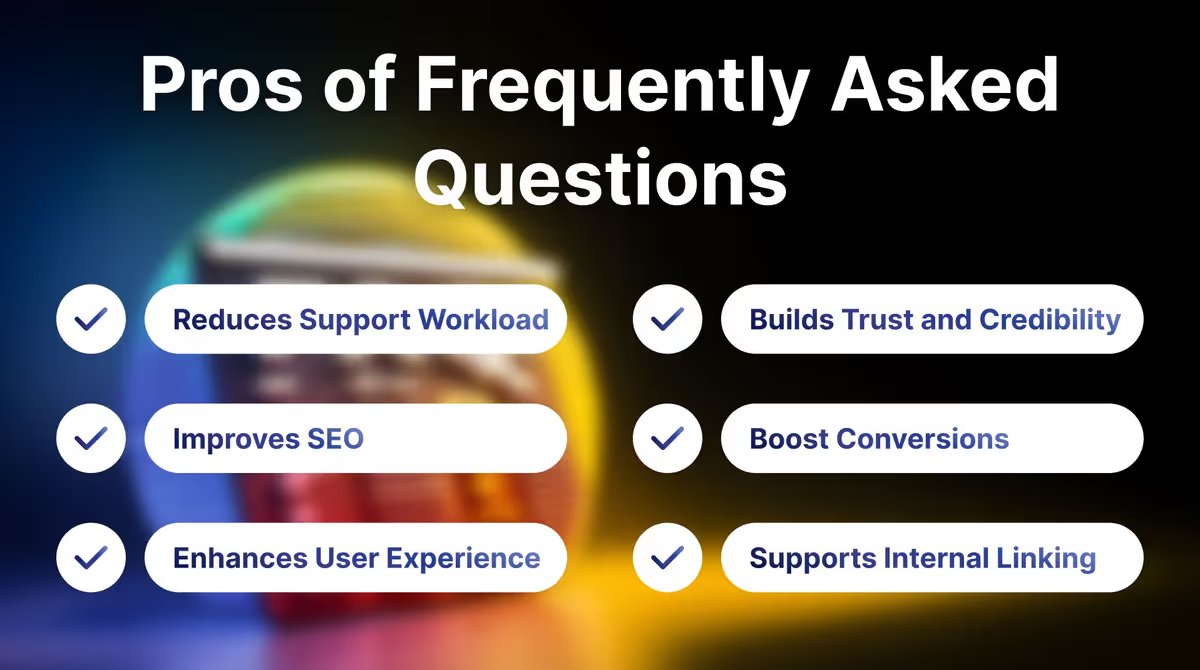
When an FAQ Section Is Necessary
- Your company gets repetitive questions from customers.
- Shoppers require brief information prior to purchasing or reserving a service.
- Your business has complicated policies (e.g., insurance, health, SaaS).
- You wish to improve SEO by answering common search queries.
Alternatives to FAQs
If an FAQ doesn’t fit your website structure, consider these alternatives:
- Knowledge Base – An in-depth help center with structured articles. Ideal for SaaS and tech companies.
- Chatbots – AI-powered assistants that provide instant, automated responses. Ideal for 24/7 support.
- Blog Posts – In-depth articles that respond to common questions while being SEO-optimized.
- Video Tutorials – Visual guides for explaining difficult topics (very popular in tech and e-learning).
- Dedicated Service Pages – In place of FAQs, design detailed service pages for typical issues.
How to Create an FAQ Section for Your Website
An FAQ isn't merely a Q&A section—it's also about simplifying the lives of your visitors. A well-put-together FAQ section can cut down on customer support inquiries, fuel SEO, and foster trust. Yet how do you go about putting one together that's actually useful? Let's dive in.
Choosing the Right Questions
Start by identifying the most common concerns your audience has. Here’s how to find them:
- Check customer support inquiries – What are people asking repeatedly?
- Use search data – Look at Google’s People Also Ask and related searches.
- Monitor social media & reviews – Customers often voice concerns here.
- Survey your audience – Directly ask what they need clarity on.
Structuring Your FAQ Page
A cluttered FAQ page is frustrating—keep it organized:
- Categorize questions – Group similar topics (e.g., Shipping, Returns, Payments).
- Use expandable sections – Keep it scannable with “click to expand” answers.
- Prioritize key questions – Place the most common or urgent ones at the top.
- Include a search bar – Helps users find answers quickly.
Writing Clear and Helpful Answers
Your answers should be concise, direct, and useful. Here’s how:
- Be brief but informative – Aim for 2-4 sentences per answer.
- Use simple language – Avoid jargon unless necessary.
- Format for readability – Use bullet points, bold key terms, and keep it skimmable.
- Link to in-depth resources – Direct users to detailed pages if needed.
How to Download and Set Up an FAQ Extension on Your Website
Extensions are software modules that introduce new functions to a site or online store. They enable organizations to introduce particular features without altering the core system.
In ecommerce platforms such as Magento 2, extensions are utilized to enhance customer experience, optimize operations, and increase store performance.
Why Use an FAQ Extension?
- Allowing customers to directly pose questions on product pages.
- Categorizing FAQs for simplicity in navigation.
- Including tags to questions for simpler search.
- Allowing users to rate answers to enhance quality.
- Growing organic traffic by creating an SEO-friendly FAQ page.
Step-by-Step Installation Guide
For this guide, we will use Profstep FAQ, a Magento 2 FAQ extension.
Prerequisites
Before installation, ensure that ProfStep_Core is installed and enabled in your Magento store. The FAQ extension will not work without it.
Installation Steps
- Download the Extension
- Visit the official marketplace or the provider’s website.
- Purchase or download the ProfstepFAQ extension.
- Upload the Extension to Your Server
- Access your Magento root directory via FTP or SSH.
- Upload the extension files to the app/code/Profstep/FAQ directory.
- Enable the Extension
Run the following commands in your Magento root directory:
php bin/magento module:enable Profstep_FAQ
php bin/magento setup:upgrade
php bin/magento setup:di:compile
php bin/magento setup:static-content:deploy
php bin/magento cache:clean
- Verify Installation
- Log in to your Magento admin panel.
- Navigate to Stores > Configuration > ProfstepFAQ to check if the extension is active.
Customizing Your FAQ Extension
After installation, customize your FAQ section to match your brand and improve user engagement.
General Settings
- Enable the FAQ section in Stores > Configuration > Catalog > FAQ.
- Set the Maximum Answer Length and URL Suffix.
- Choose whether to allow questions across multiple store views.
FAQ Categories
- Navigate to Content > FAQ > FAQ Categories.
- Click Add Category and provide:
- Title
- Icon
- Description
- SEO settings (Meta Title, Description, No Index, No Follow)
Managing Questions
- Go to Content > FAQ > FAQ Questions.
- Edit or add new questions with:
- Full Answer & Short Answer
- SEO-friendly URL Key
- Tags for better organization
- Visibility and status settings
Enabling FAQ on Product Pages
- In Stores > Configuration > Catalog > FAQ, enable the FAQ Product Tab.
- Set the FAQ Tab Name, Position, and Maximum Questions to Show.
GDPR Compliance
- Enable GDPR Consent and customize the consent text to comply with data regulations.
For more detailed information, check out our FAQ Doc , or contact our team .