Store Functionality and Features
Your store's functionality and features are the backbone of your business. As technology evolves, so do customer expectations, and staying on Magento 1 means potentially falling behind. So, let’s talk about why upgrading is essential for the long-term success of your business and how it can enhance your day-to-day operations.
What are the risks of staying on Magento 1 instead of migrating?
Staying on Magento 1 means missing out on important updates and security features. This can put your store at risk of security breaches and cause performance issues. For your customers, it could mean slower checkout, bugs, and a less smooth shopping experience.
It’s like driving an old car that’s no longer reliable – sooner or later, it will break down, and you’ll lose customers.
How Do I Plan a Timeline, and How Long Does the Migration Process Take?
1. Preliminary Analysis and Planning (1–2 weeks)
- Evaluate your current Magento 1 store to identify essential data, extensions, and customizations for migration.
- Create a detailed migration plan outlining necessary steps, resources, and potential challenges.
2. Design and Theme Development (2–5 weeks)
- Decide whether to develop a new theme or adapt an existing one for Magento 2.
- Develop and customize the theme to align with your brand identity and user experience goals.
3. Extension and Customization Review (1–3 weeks)
- Identify essential extensions and determine their Magento 2 compatibility.
- Plan for necessary custom code adaptations or replacements.
4. Data Migration (2–4 weeks)
- Clean and back up existing data, including products, customers, and orders.
- Utilize Magento's Data Migration Tool to transfer data to Magento 2.
5. Testing and Quality Assurance (2–4 weeks)
- Ensure all features, extensions, and customizations operate correctly.
- Assess site speed, responsiveness, and scalability.
6. Deployment and Post-Migration (1–2 weeks)
- Launch the Magento 2 store during low-traffic periods to minimize disruptions.
- Monitor the site for issues and provide immediate resolutions as needed.
Estimated Total Duration: 9–22 weeks
The exact timeline depends on factors such as store complexity, customization levels, and resource availability. Engaging experienced professionals can help streamline the process and adhere to the planned schedule.
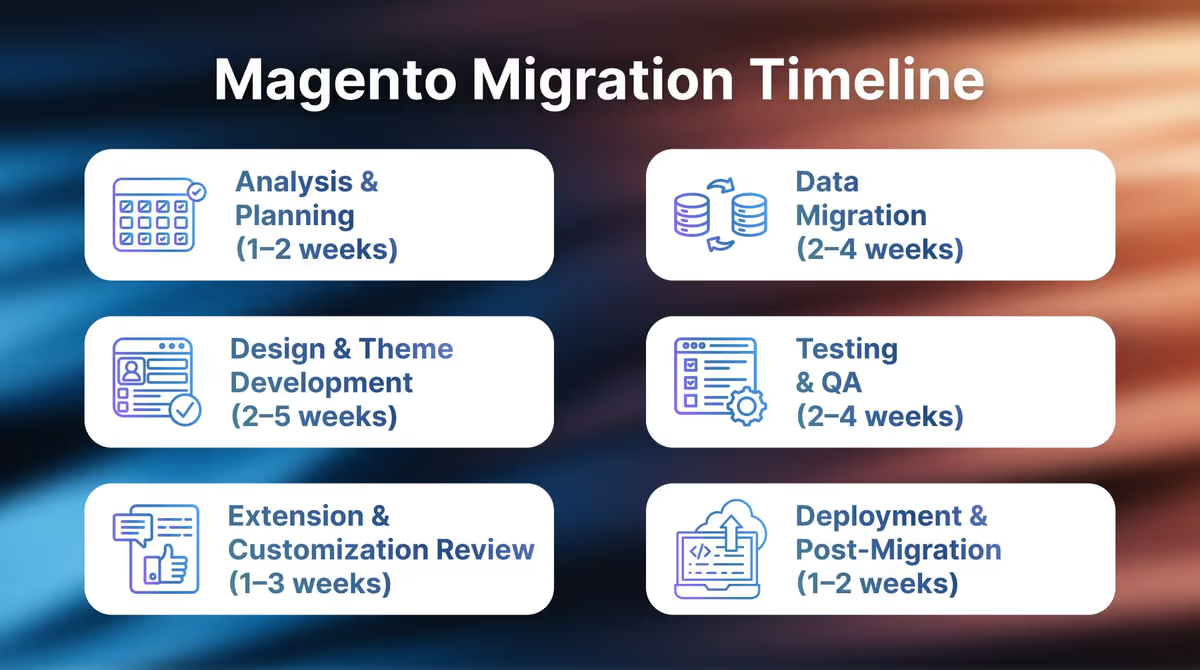
What happens to my admin workflows during and after the migration?
During the migration, your team may face temporary changes in how they manage the store. You might need to adjust how orders, inventory, and customer data are handled until everything is set up on Magento 2.
After migration, your workflows will become smoother. Magento 2 offers more intuitive tools, which means tasks like order management, updating products, or tracking customer data will become easier and faster.
What happens to my existing product catalog during the migration?
For businesses with a large catalog, the migration process needs extra attention. Ensure your product data – including prices, descriptions, and images – are carefully transferred without errors. It's important to double-check everything during the testing phase to avoid mistakes. A thorough data migration plan and clean-up before starting will help ensure that your catalog is intact and organized, so you don’t lose any valuable product information in the process.
Compatibility and Integrations
When migrating to Magento 2, compatibility and integration are crucial to ensuring a smooth transition. From managing multilingual stores to integrating extensions, every step requires careful planning. You'll also need to evaluate new tools and features, which could affect your current workflows and performance. It’s a lot, true, but don’t worry—let’s take it one step at a time.
What challenges might arise when migrating a multilingual or multi-store setup?
Common challenges are maintaining data accuracy across languages and stores, ensuring compatibility with extensions and themes, and preserving SEO settings like localized URLs. Configuring multi-store setups on Magento 2 may require additional adjustments, and there's a risk of downtime if the process isn't carefully managed.
To minimize issues, plan thoroughly, test extensively, and consider professional assistance for seamless migration.
Are the Magento 2 extensions more expensive than Magento 1?
In general, Magento 2 extensions can be more expensive than those for Magento 1. This is because Magento 2 is a newer platform, and developers put more work into creating high-quality, up-to-date extensions.
However, many extensions are worth the investment because they provide better features, security, and improved performance. You’ll find options at various price points, so it’s important to choose what fits your business needs and budget.
Are there new marketing tools in Magento 2 that weren’t available in Magento 1?
1. Enhanced Mobile Responsiveness
Magento 2 offers responsive themes and optimized mobile checkouts, ensuring a seamless shopping experience across devices. This mobile-friendly approach not only caters to the growing number of mobile shoppers but also positively impacts search engine rankings, as mobile-friendliness is a key factor in SEO.
2. Improved Admin Interface
The admin panel in Magento 2 is more intuitive and user-friendly compared to Magento 1. It provides a comprehensive dashboard displaying lifetime sales, revenue data, recent orders, and more, allowing store owners to manage their operations more efficiently.
3. Advanced SEO Features
Magento 2 includes enhanced SEO capabilities, such as the ability to set meta tags and create mobile-friendly sites, which help improve store visibility in search engine results.
4. Streamlined Checkout Process
Magento 2 offers a more streamlined and faster checkout process, reducing the steps required for customers to complete their purchases. This improvement helps decrease cart abandonment rates and enhances the overall customer experience.
Can I keep my current domain name when migrating to Magento 2?
Yes, you can keep your current domain name when migrating to Magento 2.
The migration process typically involves setting up your new store on the same domain, so your customers will not notice any changes to the website address. Just make sure to update the necessary DNS settings and test the site thoroughly to avoid any issues.
How do I communicate the changes to my customers?
Let them know about the upcoming improvements and what they can expect. Use your website, social media, and email campaigns to inform them about potential downtime, any temporary disruptions, or enhanced features they’ll enjoy after the transition.
Transparency builds trust, so highlight the benefits: faster performance, improved checkout experiences, and new tools designed to make their shopping experience even better. Consider offering a special promotion or thank-you discount post-migration to show appreciation for their patience.
Will I lose any important data during migration?
Data loss is a common concern, but it can be avoided with proper planning. Start by creating a comprehensive backup of your current store, including orders, customer information, and your product catalog. Using reliable migration tools or hiring experts ensures that all your data is securely transferred.
Before going live, conduct thorough testing to confirm that everything is intact. Checking your database during migration will help you catch and resolve any discrepancies early. Regular backups throughout the process will provide an added safety net.
Cost of Migration to Magento 2 and Ongoing Maintenance
And now let’s move on to something that’s crucial for every business owner – the cost. How much will it set you back, and what kind of return can you expect in the end? Let’s break down the budget, looking at the investment required for migration and how it translates into long-term gains.
How much will migrating from Magento 1 to Magento 2 cost?
The cost of migrating from Magento 1 to Magento 2 varies based on several factors, including the complexity of your store, the volume of data, and the level of customization required.
Here's a breakdown of potential expenses:
- Preliminary Analysis and Planning: Approximately $2800–$6,600. This phase involves assessing your current store and developing a detailed migration strategy.
- Magento 2 Installation and Configuration: Around $2,400–$6,600, depending on server setup complexity and specific client requirements.
- Data Migration: Estimated at $3,600–$9,800. This includes transferring products, categories, orders, and customer information.
- Extension Migration: Costs range from $2,400 to $7,400, depending on the number and compatibility of extensions. Non-compatible extensions may require additional time and resources.
- Theme Development and Customization: Between $4,250 and $15,000, based on whether you're adapting an existing theme or creating a new one from scratch.
- Custom Code Adaptation: Approximately $2,800–$13,000, depending on the extent of custom functionalities needed.
- Testing and Bug Fixing: Around $2,800–$9,000 to ensure all components function correctly post-migration.
In total, the migration process can range from $20,250 to $67,400, influenced by the specific needs, complexity of your store, development company, and other factors.
Will I see a return on investment after migrating to Magento 2, and will I need to invest in additional tools or services?
Investing in Magento 2 migration can yield a substantial return on investment through:
- Improved Performance
Magento 2 offers faster load times and a more responsive user experience, leading to higher customer satisfaction and potential sales increases.
- Enhanced Security
With continued support and regular security updates, Magento 2 helps protect your store from vulnerabilities, safeguarding your business and customer data.
- Advanced Features
Magento 2 provides new functionalities and integrations that can streamline operations and offer better shopping experiences.
However, additional investments may be necessary for:
- Extension Updates
Purchasing Magento 2 compatible versions of your current extensions or finding alternatives.
- Training
Educating your team on the new platform to fully leverage its capabilities.
- Ongoing Maintenance
Regular updates and potential customizations to keep your store optimized.
How will Magento 2 affect my store’s operational costs and efficiency?
- Operational Costs
While the initial migration requires investment, Magento 2's improved performance and scalability can reduce long-term costs associated with maintenance and development.
- Efficiency
The platform's enhanced admin interface and new features can streamline backend processes, reducing the time and effort required for store management.
In summary, migrating to Magento 2 involves upfront costs but offers significant benefits that can lead to increased revenue and operational efficiencies, providing a favorable return on investment over time.

