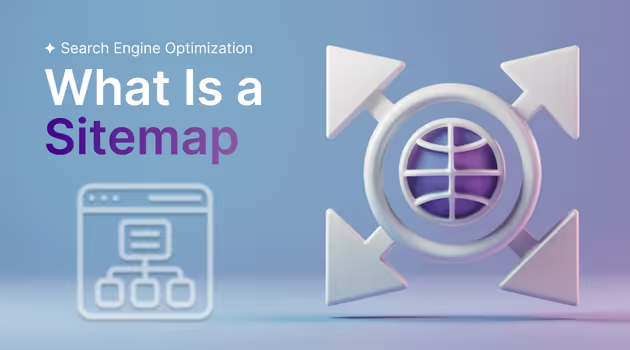What Is a Sitemap?
A sitemap is a file or page that shows the structure of a website.
Think of it as a map for your website, listing all its important pages in an organized way. Its main purpose is to help search engines like Google find, crawl, and index your content.
There are two main types of sitemaps:
- XML sitemaps – Designed for search engines to improve SEO.
- HTML sitemaps – Made for users to easily navigate the site.
XML Sitemaps
- Helps search engines index your site efficiently.
- Guides search engines on page importance and update frequency.
- Detects crawl errors for better site health.
- Supports indexing of multimedia and dynamic content.
HTML Sitemaps
- Provides a clear site structure for users.
- Acts as an alternative navigation tool.
- Encourages users to explore more pages.
- Assists search engines in finding linked pages.
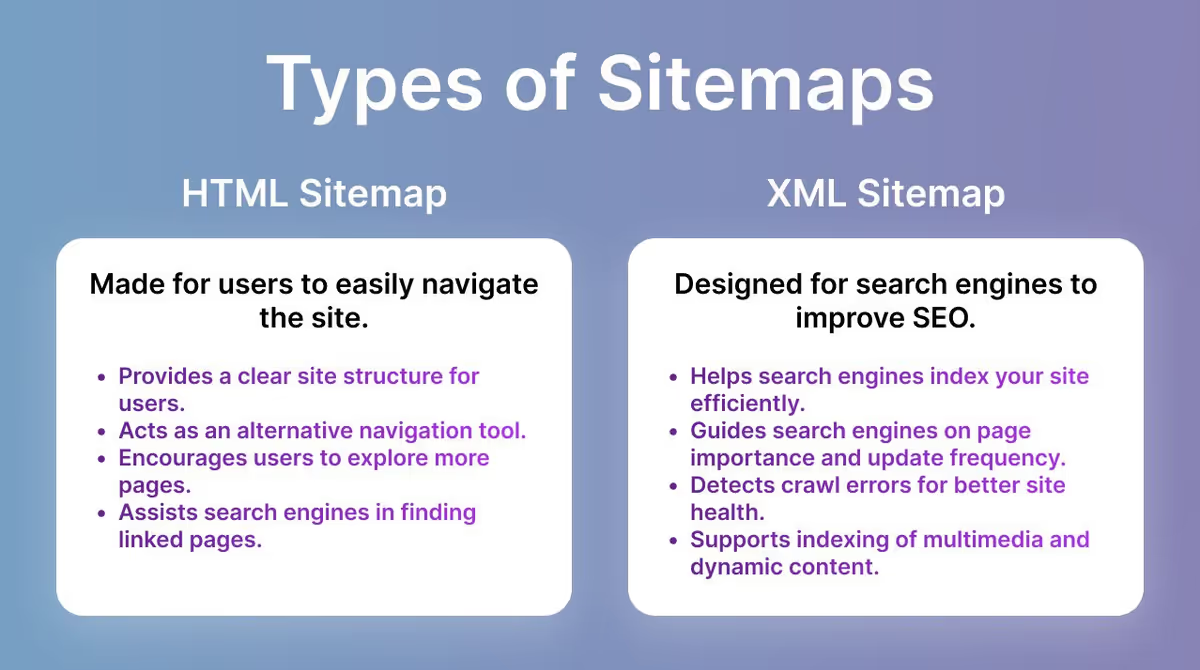
Types of Websites That Use Sitemaps
Sitemaps are helpful for many kinds of websites. Here are some examples:
- E-commerce websites: Online stores often have many pages, like product listings and categories. A sitemap helps search engines find and index all these pages quickly.
- Blogs and content-heavy websites: Blogs with lots of posts or updates need a sitemap to ensure new and old content is visible to search engines.
- Portfolio and static websites: Even small sites, like personal portfolios or static business sites, can benefit from a sitemap. It ensures search engines don’t miss important pages like "About" or "Contact.
Key Components of a Sitemap
A sitemap is more than just a list of links; it contains key details that help search engines understand and navigate your website effectively.
- URLs: These are the individual web addresses for your site's pages. Every page you want search engines to discover—like your homepage, product pages, blog posts, or category sections—has its URL listed in the sitemap. This ensures that no important page is missed during the crawling process.
- Metadata: This is additional information about each URL that guides search engines on how to prioritize and handle your content:
- Priority: Indicates the importance of a page relative to others on your site. For example, your homepage might have the highest priority.
- Frequency: Suggests how often a page is updated. A blog that changes weekly might have a higher frequency than a static "About Us" page.
- Last Modified Date: Shows the last time a page was updated, helping search engines know when to revisit it
Why Do You Need a Sitemap?
Not all websites start with a sitemap in place. Small sites with only a few pages or older sites created before SEO best practices became common may lack one.
However, as your site grows or competes in search rankings, a sitemap becomes essential. It acts as a bridge between your content and search engines, helping ensure every page is discoverable and indexed effectively, no matter the size or complexity of your website.
Benefits for Search Engine Optimization (SEO)
Sitemaps play an important role in improving your website’s performance in search engines.
Here’s how they help:
- Improves Crawling and Indexing:
Search engines, like Google, use crawlers to explore and organize websites. A sitemap acts as a guide, showing crawlers where all your pages are located. This is especially helpful for large or complex websites, ensuring no important page is overlooked.
- Enhances Visibility for New or Updated Content:
When you add new content or update existing pages, a sitemap notifies search engines about these changes. This helps your latest updates appear in search results faster, giving you a better chance to attract visitors.
- Better Organization for Large Websites:
For websites with many pages, like e-commerce stores or news sites, a sitemap ensures that even deep or rarely visited pages are found and indexed by search engines.
- Helps with Poorly Linked Pages:
If some pages on your website don’t have strong internal links, they might be hard for search engines to find. A sitemap provides direct access to those pages.
- Boosts Rankings for Multimedia Content:
Sitemaps can include images, videos, and other media. This helps search engines index visual and multimedia content, improving their visibility in search results like Google Images or Video Search.
- Facilitates International SEO:
For websites with multiple language versions or regional targeting, a sitemap can include tags (like hreflang) to guide search engines on language and regional preferences.
- Improves Crawl Budget Efficiency:
If your site has many pages, search engines might not crawl all of them regularly. A sitemap ensures that priority pages (like new blog posts or key product pages) get crawled more frequently.
- Eases Indexing for Dynamic Content:
Websites with constantly changing content, like events or news sites, benefit because the sitemap helps search engines stay updated with real-time changes.
Benefits for User Navigation
A sitemap doesn’t just help search engines; it also improves the user experience on your website.
Here’s how:
- Easy Access to Content:
With a sitemap, users can quickly find important pages, especially on large websites with lots of content. It’s like providing a map for visitors to navigate your site easily.
- Improved Website Organization:
A well-structured sitemap organizes your site’s content logically. Users can understand the layout and find what they’re looking for without confusion.
- Better User Experience (UX):
A sitemap (especially an HTML one) can act as a site-wide table of contents, helping users explore pages they might not have noticed through navigation menus.
- Helps New Users Discover Key Pages:
A sitemap is useful for visitors who are new to your website. It gives them a clear overview of your site's structure, helping them find the most important sections quickly.
When Is a Sitemap Especially Useful?
When You Launch a New Website:
If you're building a new website, a sitemap helps search engines discover all your pages quickly. It ensures that even before you have a lot of traffic, search engines can crawl and index your content.
When You Add New Content or Pages:
If you're regularly adding new blog posts, product pages, or features, updating your sitemap ensures search engines and users can find them faster.
When Your Website Has a Large or Complex Structure:
For websites with many pages or deep navigation, like e-commerce stores or large blogs, a sitemap makes sure all your important content gets indexed, even if it’s buried in subpages.
When You Experience Indexing Issues:
If you notice that some pages aren’t appearing in search results, a sitemap can help by guiding search engines directly to those pages, ensuring they get crawled.
When You Target International Audiences:
If you run a multi-language or multi-region website, using hreflang in your sitemap ensures that users see the right content based on their language or location.
How to Create a Sitemap for Your Website
Whether you're launching a new site or enhancing an existing one, understanding how to organize and generate a sitemap can make a significant difference. It’s not just about listing pages—it’s about structuring your website in a way that’s easy for both search engines and visitors to navigate, ensuring no important content is overlooked.
Choosing the Right Type of Sitemap
Choosing the right type of sitemap depends on your website’s needs, goals, and the tools you have available. Here’s a breakdown of when to use different types of sitemaps and how to choose the best one:
-
XML Sitemap: Best for Search Engines
When to Use:
An XML sitemap is ideal for helping search engines crawl and index your site efficiently. It’s especially useful for large websites with many pages, blogs with frequent updates, or sites with dynamic content.
Key Features:
- Includes URLs and metadata like priority, last modified dates, and change frequency.
- Helps search engines find pages that might not be easily linked internally.
Tools to Create XML Sitemaps:
- Yoast SEO (for WordPress)
- Screaming Frog
- Google Search Console (for submitting)
- XML-Sitemaps.com
-
HTML Sitemap: Best for Users
When to Use:
An HTML sitemap is designed for visitors, giving them an organized list of pages to navigate through. It’s useful for smaller websites, portfolios, or any site that wants to improve user experience with easy navigation.
Key Features:
- Focuses on helping users find pages easily.
- Provides a table of contents or simple site map layout.
Tools to Create HTML Sitemaps:
- Can be created manually in most CMS like WordPress or Wix.
- Sitemap Generator Tools that create HTML maps as well.
-
Video/Image Sitemaps: Best for Multimedia Content
When to Use:
If your website relies heavily on videos or images, creating a specialized video or image sitemap can help search engines index your multimedia content. This is important for websites like video blogs, news sites, or e-commerce with image-heavy product pages.
Tools to Create:
- Google’s Video Sitemap Guidelines
- Sitemap Generator Tools
-
Sitemap Index: Best for Large Sites with Multiple Sitemaps
When to Use:
A sitemap index is useful when you have multiple sitemaps for different sections of your website (e.g., one for blog posts, one for product pages). It acts as a container that links all the individual sitemaps together, making it easier for search engines to process them.
Tools to Create:
- Google Search Console
- Sitemap Generator Tools
Factors to Consider When Choosing a Sitemap Type
- Size of the Website
Large sites with many pages benefit from an XML sitemap, while smaller sites can use HTML sitemaps for better user navigation.
- Purpose
If the goal is SEO and search engine crawling, XML is the way to go. If it’s about improving user experience, HTML works best.
- Content-Type
For multimedia sites (images, videos), you might need specialized sitemaps.
- Tools Available
Depending on your platform (e.g., WordPress, Shopify, Magento), there are many plugins and tools that can automatically generate the right type of sitemap.
Steps to Build an XML Sitemap
- Enter Your Website URL
Go to your chosen sitemap generator tool (e.g., XML-Sitemaps.com), and enter your website’s URL. The tool will automatically crawl your site to find all your pages.
- Select Sitemap Settings
Depending on the tool, you might have the option to customize your sitemap:- Priority: Assign higher priority to important pages.
- Change Frequency: Set how often your content updates (e.g., daily, weekly).
- Last Modified Date: Ensure pages reflect the latest updates.
- Generate the Sitemap
After entering the settings, click the "Generate" button. The tool will create the sitemap in XML format, which includes all the URLs of your pages.
- Download the XML File
Once the sitemap is generated, download the XML file to your computer. Some tools offer the option to automatically upload it to your website’s server, but if not, you can manually upload it.
- Upload the Sitemap to Your Website
Use an FTP client or your hosting provider’s file manager to upload the XML file to your website’s root directory. This is usually done by uploading the file to the folder where your homepage (index.html) is located. The URL will look like this: https://www.yourwebsite.com/sitemap.xml .
- Submit the Sitemap to Search Engines
Google Search Console: Sign in, go to "Sitemaps," and add the URL of your sitemap.
Bing Webmaster Tools: Similarly, submit the sitemap URL to Bing.
- Keep Your Sitemap Updated
Whenever you add new pages or make changes to your site, remember to update your sitemap. Many tools like Yoast SEO will do this automatically, or you can generate a new one using your chosen tool.
Best Practices and Tips for Using Sitemaps
For some, creating and managing sitemaps can feel overwhelming, while for others, it might seem straightforward. Regardless of your experience level, everyone can benefit from following a few golden rules and avoiding common pitfalls to ensure your sitemap works effectively for your website.
Avoid Common Mistakes
- Broken Links: Make sure all URLs in your sitemap are working properly. Broken links can confuse search engines and prevent pages from being indexed. Regularly check your sitemap for any broken links and either fix or remove them.
- Empty Sitemap: Submitting an empty sitemap or one that doesn’t include any URLs can hinder search engines from crawling your site. Always verify that your sitemap contains valid URLs, reflecting the pages that you want to be indexed.
- Outdated Sitemap: If your sitemap isn’t updated after you add or remove pages, search engines might miss new or updated content. It’s important to keep your sitemap up to date, ensuring it always reflects the latest pages and changes to your website.
- Duplicate Sitemaps: Submitting multiple versions of the same sitemap can cause confusion for search engines. You should only submit one sitemap for your website to ensure clear and accurate indexing. Remove any duplicate sitemaps to avoid conflicting information.
Regular Monitoring and Maintenance
To keep your sitemap functioning well and supporting your SEO efforts, it's essential to regularly monitor and maintain it. Here are some of the top tools for this:
- Google Search Console (Free)
Google Search Console is a must-have tool for website owners. It allows you to submit your sitemap, check for crawl errors, and get insights into how your site’s pages are being indexed. You can also track any issues that arise, such as missing or incorrect pages.
- Screaming Frog SEO Spider (Paid, with a free version)
Screaming Frog is a robust SEO tool that crawls your website, analyzes it, and generates sitemaps. It helps you identify issues such as broken links, duplicate content, and crawl errors that may affect the performance of your sitemap. The free version is limited to smaller websites, while the paid version offers advanced features for larger sites.
- XML-Sitemaps.com (Free, with premium options)
This easy-to-use tool generates XML sitemaps for free and allows you to update them easily. It checks for broken links, missing pages, and other issues that might prevent proper crawling. You can use the free version for smaller sites, while the premium version offers added features like faster generation and extended site size limits.
- Ahrefs (Paid)
Ahrefs is an all-in-one SEO tool that not only helps with sitemap creation but also allows for deep monitoring and analysis of your website. It crawls your site to detect broken links, missing pages, and other issues that could affect SEO. Ahrefs also provides detailed reports on backlinks, keyword rankings, and SEO health, making it ideal for ongoing monitoring.
- SEMrush (Paid, with free options)
SEMrush is another comprehensive SEO tool that helps you build and monitor your sitemap. It offers features like site audits, broken link detection, and keyword tracking, which allow you to spot issues with your sitemap and improve your site’s SEO.
- Sitebulb (Paid)
Sitebulb offers in-depth website crawling and analysis. It generates sitemaps and checks for issues like missing URLs, redirect chains, and broken links. Sitebulb's detailed reports and user-friendly interface make it a great tool for ongoing sitemap monitoring and website health checks.
- Bing Webmaster Tools (Free)
Bing Webmaster Tools is another free tool where you can submit your sitemap and monitor any errors or issues with indexing. While Google is the dominant search engine, submitting your sitemap to Bing ensures that your site is indexed by multiple search engines.
- DeepCrawl (Paid)
DeepCrawl is an advanced SEO tool that helps with site audits and sitemap creation. It provides detailed reports on issues that could affect your sitemap’s performance, such as missing pages, poor internal linking, and other SEO-related problems.