How Does Store Credit Work?
Store credit is a value given by retailers to customers instead of cash when they return products or as part of a promotional offer.
It works as a form of "store money" that can be used for future purchases at the same retailer. Store credit can take different forms, including loyalty rewards, loans, gift cards, return credits, or store credit cards, but it is never transferable to other stores.
When a customer returns an item, instead of receiving cash back, they get store credit, which they can use later to buy something else from that retailer. The store credit is usually linked to the customer’s account, ensuring the money stays within the business.
While it’s not the same as cash (since it’s only valid for use in the issuing store), store credit offers a flexible and convenient option for both customers and retailers. It is a great way to keep customers coming back while providing them with an incentive to make another purchase.
When Did Store Credit Become Popular?
The use of store credit dates back to the early 20th century when retailers began experimenting with loyalty programs and alternative refund methods.
One of the earliest forms of store credit appeared in the 1920s through store-specific gift certificates and coupons, which could be redeemed for future purchases. However, store credit gained widespread popularity in the late 20th century as businesses recognized its value in promoting customer retention and driving sales.
The concept began to truly take off in the 1980s and 1990s with the rise of customer loyalty programs, especially with the introduction of store-branded credit cards. Over time, more retailers embraced store credit as a way to manage returns and encourage repeat business.
Today, nearly every major retailer uses some form of store credit, whether through loyalty programs, gift cards, or return credits.
Why Companies Use Store Credit
- Improve Customer Retention and Loyalty : Offering store credit incentivizes customers to return and make additional purchases, strengthening their loyalty to the brand.
- Encourage Higher Spending : Customers who have store credit are more likely to spend beyond the credit amount, which leads to higher sales.
- Reduce Revenue Loss from Returns : Instead of giving cash refunds, store credit helps retain revenue by encouraging customers to make exchanges rather than return products.
- Flexibility in Returns : Store credit allows retailers to offer flexible return policies while keeping money within the business.
- Boost Customer Experience : Customers appreciate the convenience and flexibility that store credit provides, making them more likely to return for future shopping.
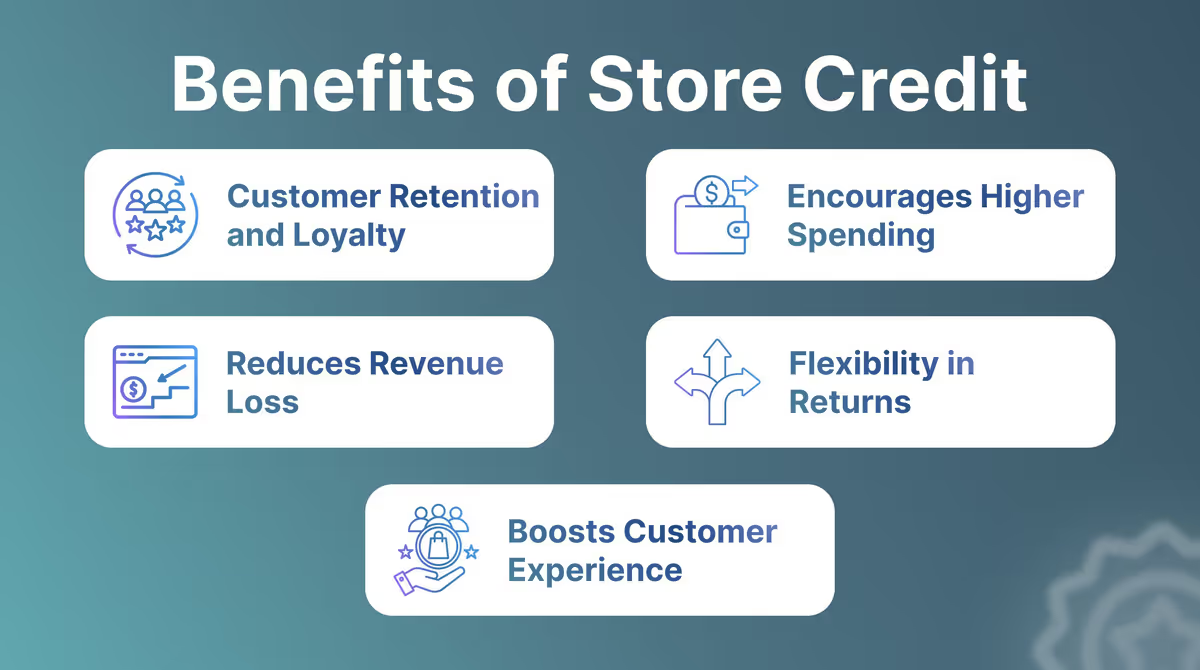
How to Use Store Credit
Customers can use store credit by applying it at checkout, whether shopping online or in a physical store.
When shopping in-store, customers are typically given a gift card or receipt after making a return or exchange. This store credit can be used for part or all of the next purchase. If the amount of store credit doesn’t fully cover the cost, the customer can usually pay the remaining balance with another form of payment, like a credit or debit card.
For online shopping, store credit is often linked to the customer's account. When checking out, the store credit is automatically applied to the order if the customer is logged into their account, or they may be asked to enter a code or claim the credit manually. Some online retailers allow store credit to be used as a discount on the total purchase price, which can make shopping feel like an extra reward.
Store Credit in Online Shopping vs. Physical Stores
While store credit works similarly in both online and physical stores, there are a few differences in how it’s applied:
- In Physical Stores:
- Gift Cards and Receipts: Store credit is usually provided in the form of a gift card or printed receipt after a return or exchange.
- Instant Use: Customers can immediately use store credit for purchases at the checkout counter, typically by swiping the card or presenting the receipt.
- In Online Stores:
- Account-Based: Store credit is often linked to a customer’s account or email address, and they can apply it at checkout during their online shopping session.
- Automatic Deduction: Online retailers may automatically apply store credit during the checkout process if it’s linked to the customer’s account, making the process seamless. Alternatively, customers may enter a unique code to use their store credit.
Where Can You Use Store Credit?
Store credit can typically be used at the store or website that issued it. Most retail stores, both physical and online, offer store credit for returns or exchanges.
You can find it at many types of businesses, from clothing stores to home improvement stores, and even at e-commerce platforms like Amazon or Etsy. It’s a way for companies to keep customers coming back by encouraging them to shop again at the same place.
Stores and E-Commerce Platforms Offering Store Credit
Amazon
Provides store credit for returns, which can be used for future purchases.
Kohl's
Offers hassle-free returns with no time restrictions or receipts required. Refunds are given as store credit based on the lowest sale price of the items.
Target
Runs promotions offering gift cards as store credit for certain purchases.
Sephora
Provides store credit for returns made within 61 to 90 days.
Bath & Body Works
Allows returns with store credit if the original receipt is lost
Store Credit Integration on E-Commerce Websites
Integrating store credit on an e-commerce website is usually done through a few simple steps.
Retailers can set up store credit programs using plugins or extensions , like those available for platforms such as Shopify, WooCommerce, or Magento. These tools allow customers to create accounts, track their store credit, and apply it automatically during checkout.
For Magento, for example, store credit can be managed through extensions that let customers view their balance, use the credit during purchases, and even offer credit as part of loans, promotions, or loyalty programs. This helps streamline the process for both businesses and customers.
How to Set Up Store Credit on Your Magento Store
In this section, we'll explore how to set up a store credit system on your Magento store, using the ProfStep Store Credit extension as an example.
This extension provides a simple yet powerful solution for managing store credits, allowing customers to borrow credit from your store and repay it over time. It's a great way to enhance customer experience and offer more flexible payment options.
The ProfStep Store Credit Magento extension allows admins to manage store credits easily, with features like credit balance tracking, repayment diagrams, and automatic loan product handling.
Unlike traditional banking systems, this extension helps admins offer store credit based on customer credit histories, providing a seamless and logical way for customers to manage their purchases.
Simple Steps to Set Up Magento Store Credit Extension
- Install the Extension
First, you need to install the ProfStep Store Credit extension. Make sure the ProfStep_Core module is installed and enabled for the extension to work properly.
- Configure the Settings
Go to Store > Configuration > Customers > Store Credit to configure the general settings for store credit usage. You can enable store credit for specific customer groups or individual customers by adjusting the settings in the Customer Account section.
- Set Up Store Credit Options
In the Store Credit configuration settings, you can choose options such as the Maximum Store Credit Balance, whether store credit can be used for refunds, and how store credit notifications are sent to customers.
- Create Credit Products
You can define credit products for your store, specifying amounts that customers need to pay back. This is done through the Credit Product Visibility settings, allowing the creation of special products for credit repayment.
- Enable Customer Credit Requests
Allow customers to request credit by enabling the feature in the Account Information tab for customers. This will give them the option to submit a credit request, which is then reviewed by the admin.
- Test the Setup
Test the setup using the demo login provided (for admin and customer) to ensure everything works as expected.
Managing Store Credit in Magento
Once the store credit system is up and running, it's important to manage and track credits effectively. Here’s a simplified guide on how to manage store credits using the ProfStep Store Credit Magento extension:
- Customer Credit Balance
Customers can view their available credit balance and transaction history in their account. The balance is displayed along with diagrams for better understanding of how their credit is being used and paid back.
- Credit Requests
Customers can request additional credit by filling out a simple form that includes the amount and reason for the request. The admin will review the request and decide whether to approve or reject it. All requests are tracked in the admin panel for easy management.
- Repayment Process
When customers make purchases, they can apply their store credit at checkout, either fully or partially, depending on the admin settings. Admins can track all credit transactions and see the status of each credit request.
- Admin Control
Admins can manage customer credit balances, approve or reject credit requests, and monitor repayment statuses directly from the admin panel. All customer activities are recorded for transparency and ease of management.
- Credit Product Configuration
Admins can define different credit repayment products and configure their visibility in the store. This helps customers automatically repay their loans through specific products offered by the store.


